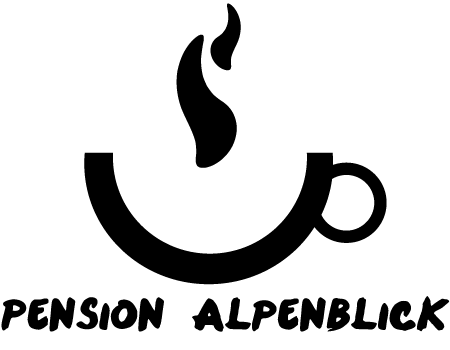If your central air conditioner lies at the heart of keeping your home cool and comfortable, then consider your thermostat as the brains of the operation. Your thermostat is designed to control when and how your central A/C system provides cooling comfort. However, it's not immune to the problems that could affect your system's longevity and performance.
Knowing how to troubleshoot your central A/C system's thermostat can help you or your HVAC technician get it up and running once more.
Always Check the Circuit Breaker First
The first step of troubleshooting any thermostat involves making sure the central A/C system itself is receiving power. That means checking the designated circuit breaker or fuse for the A/C unit. Make sure the circuit hasn't been tripped open or the fuse blown. If so, reset the circuit breaker (or replace the blown fuse) and try to turn the A/C unit on again.
If the A/C unit does come online only to trip the circuit breaker again, you may want to call on a trained technician to check the unit's wiring or even the breaker (or fuse panel) itself. If the unit is online but the thermostat remains unresponsive, then read on for more troubleshooting tips.
Check the Battery
Instead of being directly hooked up to your home's main power, your thermostat relies on battery power in order to function. Relying on battery power means your thermostat won't lose its temperature settings or other programmed information during a power outage. But like all battery-powered appliances, it'll need a fresh set of batteries sooner or later.
If your thermostat display appears blank or the controls are unresponsive, then the battery may be out of juice. Here's how you can restore your thermostat by changing its battery:
- Carefully remove the thermostat from its wall mount plate.
- Turn the thermostat over on its face to reveal the back panel. Locate and remove the battery cover.
- Carefully pry out the old batteries, preferably with a plastic, flat-edged tool.
- Set the new batteries into the appropriate slot within the thermostat. Some thermostats use AA and AAA-size alkaline batteries, while others use coin-sized CR2032 lithium batteries.
- Reattach the battery cover and remount the thermostat on its wall mount.
Fortunately, your average thermostat doesn't need much juice to get the job done. Nevertheless, most experts recommend replacing your thermostat battery on a yearly basis.
Check the Wiring
If the central A/C unit itself receives power just fine and the thermostat batteries have a good charge, then you may want to check the thermostat's wiring. Terminal screws can become loose over time, allowing the wiring to slip and lose contact. Check and tighten all wiring terminals and secure any loose wires you come across along the way.
The wires themselves can also corrode over time, leaving behind greenish deposits that interfere with wiring connections. A quick way of dealing with corrosion involves using a flat blade to scrape away any and all surface-level corrosion from the wires. Consider having a qualified professional replace these wires if necessary.
Check for Dirt and Debris Buildup
An excess buildup of dirt, dust and grime can easily interfere with the electrical inner workings of your thermostat. If your thermostat's looking a bit dirty or dusty, grab a soft, clean brush and carefully brush away as much dirt and debris buildup as possible. You can also use a can of compressed air to accomplish this task.
If All Else Fails...
Say that all of these troubleshooting tips are all for naught. In that case, you may need to replace your thermostat. Fortunately, thermostats are relatively affordable. Depending on the type of thermostat you plan to purchase, you could pay anywhere from $20 to $200 for one. Having a qualified professional install one for you could cost up to $150. You can get in touch with a A/C repair company online at http://carriercooling.com/.
Share