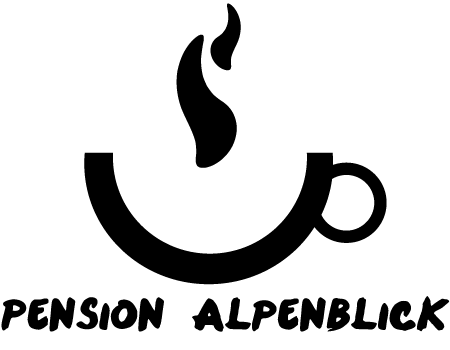If you are considering the purchase of a new digital copier for your business, it is easy to become quickly overwhelmed by the number of choices on the market. Many technological changes have taken place over the last few years. New machines are now multi-functional in scope, capable of doing many more things than simply copying. These changes have created a wide menu of options that are designed to produce the perfect design for your business. To help you make the right choice, there are several things you must first decide.
How Fast Do You Need Your Copies?
Most copiers will advertise the printer's speed by one of following measurements. You will see these speeds advertised as:
All of these terms describe the number of letter size pages your copier will produce in one minute when your machine is running at optimal speed. There can be a huge variance in these numbers. The amount of PPM the machine is capable of producing will often have a direct impact on the price of the machine. If you are anticipating producing a lot of copies, or will have many different users networked to your machine, you will want to choose one that is capable of meeting your needs.
What Do You Want Your Copier To Assist You With?
It use to be that a copier was just used to make copies. That is no longer the case. Many business copiers are now multi-functional machines that are now capable of increasing the productivity of you and your team. Many copiers are now described as a multi-function printer, multi-function product/peripheral, all-in-one (AIO), or a multi-function device (MFD). These machines combine the functionality of several different devices into one. Your digital copier may be capable of:
- Scanning
- Faxing
- Emailing
- Printing
- Editing
- Sorting/Stapling/Binding and more
Digital copiers have a built-in hard drive that gives them the ability to store and retrieve print jobs that you may do repeatedly. Because of the built in memory, or RAM, you will not have to produce an original to copy each time, or scan in your original more than once. These additional features will not only save you time, but will also save you money by reducing the amount of paper, toner, postage, and other costs involved in producing your jobs.
Of course the more your machine is capable of doing increases the cost of your machine. This makes it important to only choose and pay for the features that you think your company will use.
How Much Paper Do Your Copier Need To Hold?
If your business only needs to produce one or two copies at a time, the number of times you have to add paper to your copier may not have an impact on you. Unfortunately, if you are regularly producing large multi-page documents, booklets, or other multi-page jobs, it is a major inconvenience to have to continually load the copier with paper.
Smaller digital copiers often only have one paper cassette that only holds 50 to 100 sheets of paper; larger models may hold slightly more. If you think that your company will need more capacity than this on a regular basis, look for models that have larger capacity trays or multiple paper sources. This will help to increase your productivity and reduce the amount of frustration you experience every time someone has to load paper into the copier.
Unfortunately, there are no "one size fits all" copiers on the market that will meet the needs of every business. The good news is there are plenty of choices on the market and with a little homework, you will be able to find the one that works for you.
Share